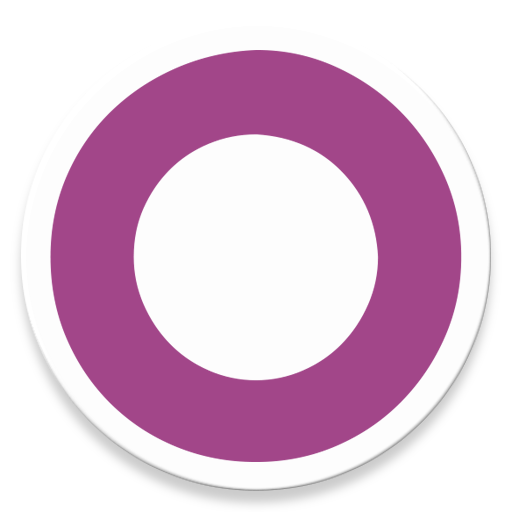Accounting
Purchase
Sales
Orders
Inventory
Returns
Sales Force Physical Returns
Schedule a Physical Return
Capture a Physical Return and Print a Returns Checking Slip
Validate a Physical Return
Create a Distributor Credit note
Sales Force Virtual Returns
Capture a Virtual Return and Print a Returns Checking Slip
Validate a Virtual Return
Issue a Distributor Credit note and Re-Invoice
Return to Supplier
Return to Supplier (Manual)
Internal Breakages
Distributor Breakages (Replacement)
Capture a Distributor Breakage (Replacements) and Print a Return Checking Slip
Validating a Distributor Breakage - Replacement
Distributor Breakages (Credit Note)
Capture a Distributor Breakage and Print a Returns Checking Slip
Validate a Distributor Breakage (Credit Note)
Create a Distributor Breakage Credit note
Adjustments
Corrections
Products
Manufacturing
Attendance Register
Help
Additional Help
Installing Odoo as an application
Two Factor Authentication Set Up
Automated Signature
How to Register a Guest on BBB - Guest Wi-Fi
Dot Matrix printing - How to and Troubleshooting
How to Log a Support Ticket in Odoo
How to Log a New Feature request Ticket in Odoo
Sales Force
Promotion
Demotion
Pay-In Sheets
Create and print pay-in sheets pack
Register pay-in sheets
Capturing pay-in sheets
Register pay-in sheets distributor summaries
Capturing Pay-In Sheets Distributor Summaries
Create a Cosultant
Activating inactive sales force member
VoIP
Blacklisting
Suspend
Moving Consultants
Sales Force Member Information Edits
PaySpace
Contact Centre
MVNO
How to purchse data, voice, SMS and check the balance on BBB Connect HelpDoc
How to port/transfer your current SIM card number to BBB Connect SIM card
How to Recharge BBB Connect SIM card
TaskFlow
How to set up sales force meetings campaign
Making Inbound and Outbound calls for contacts 'Potential Leads'
How to create a user
How to make a sales force meeting call
How to set up extensions
How to configure sales force meetings
How to set up dispositions
How to set up a recruiting campaign
How to set up call teams
How to call the Leads and Recruits
Campaign Planner
Table of Contents
- All Applications
- Contact Centre
- MVNO
- How to Recharge BBB Connect SIM card
How to Recharge BBB Connect SIM card
 Updated
by Thandi Lebeta
Updated
by Thandi Lebeta
Introduction
The objective of this training manual is to provide step-by-step instructions on how to recharge your BBB Connect SIM card.
Responsible Team
This training manual is intended for BBBSO and Contact Centre Agents who are responsible for assisting Sales Force Members who need to recharge their BBB Connect SIM cards.
Process
- Requirements:
- BBB Connect SIM card.
- Access to the internet connectivity for online payment methods.
- Understand Recharge Options:
- Before proceeding, it's essential to know the available recharge options:
- Cell C Recharge Voucher/PIN: Physical vouchers purchased from retail stores.
- Cell C Online Recharge: Using the mobile app to recharge using a debit/credit card or electronic funds transfer (EFT).
- Before proceeding, it's essential to know the available recharge options:
- Check Account Balance (Optional):
- If unsure about the current balance on the BBB Connect SIM card, dial the appropriate USSD code (*140#) provided by BBB Connect to check the balance.USSD stands for "Unstructured Supplementary Service Data." USSD codes are shortcodes that can be entered via the phone's keypad to perform various functions. For example; a USSD code to check account balance is: *140#.
- If unsure about the current balance on the BBB Connect SIM card, dial the appropriate USSD code (*140#) provided by BBB Connect to check the balance.
- Physical Voucher Recharge:
- If you are using a Cell C recharge voucher, follow these steps:
- Scratch the protective coating on the voucher to reveal the recharge PIN.
- Dial the USSD code provided by the Cell C voucher for voucher recharge. This code typically starts with (*) 135 or 136 followed by the recharge PIN and the pound (#) key.
- Press the "Send" or "Call" button to initiate the recharge.
- Follow the on-screen instructions to confirm the recharge.
- If you are using a Cell C recharge voucher, follow these steps:
- Online Recharge:
- If you opting for online recharge, follow these steps:
- Open the web browser on your mobile device or computer.
- Type Cell C.co.za on the web search bar.
- Navigate to the official Cell C website.
- Log in to your account using your credentials.If you don't have an account, sign up for one.
- Locate the "Recharge" or "Top-Up" section on the website.
- Enter the required details, such as the mobile number and recharge amount.
- Choose your preferred payment method (credit/debit card, EFT, etc.).
- Follow the prompts to complete the payment process securely.
- Once the payment is confirmed, the recharge amount will be credited to your BBB Connect SIM card.
- If you opting for online recharge, follow these steps:
- Confirmation:After completing the recharge, you should receive a confirmation message or notification indicating the successful recharge and the updated account balance.