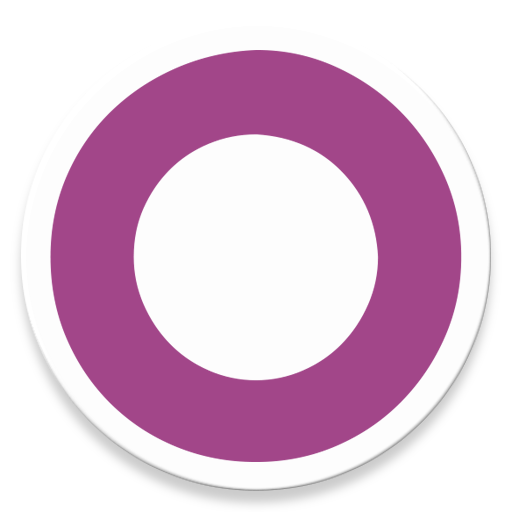- All Applications
- Contact Centre TaskFlow
Accounting
Purchase
Sales
Orders
Inventory
Returns
Sales Force Physical Returns
Schedule a Physical Return
Capture a Physical Return and Print a Returns Checking Slip
Validate a Physical Return
Create a Distributor Credit note
Sales Force Virtual Returns
Capture a Virtual Return and Print a Returns Checking Slip
Validate a Virtual Return
Issue a Distributor Credit note and Re-Invoice
Return to Supplier
Return to Supplier (Manual)
Internal Breakages
Distributor Breakages (Replacement)
Capture a Distributor Breakage (Replacements) and Print a Return Checking Slip
Validating a Distributor Breakage - Replacement
Distributor Breakages (Credit Note)
Capture a Distributor Breakage and Print a Returns Checking Slip
Validate a Distributor Breakage (Credit Note)
Create a Distributor Breakage Credit note
Adjustments
Corrections
Products
Manufacturing
Attendance Register
Help
Additional Help
Installing Odoo as an application
Two Factor Authentication Set Up
Automated Signature
How to Register a Guest on BBB - Guest Wi-Fi
Dot Matrix printing - How to and Troubleshooting
How to Log a Support Ticket in Odoo
How to Log a New Feature request Ticket in Odoo
Sales Force
Promotion
Demotion
Pay-In Sheets
Create and print pay-in sheets pack
Register pay-in sheets
Capturing pay-in sheets
Register pay-in sheets distributor summaries
Capturing Pay-In Sheets Distributor Summaries
Create a Cosultant
Activating inactive sales force member
VoIP
Blacklisting
Suspend
Moving Consultants
Sales Force Member Information Edits
PaySpace
Contact Centre
MVNO
How to purchse data, voice, SMS and check the balance on BBB Connect HelpDoc
How to port/transfer your current SIM card number to BBB Connect SIM card
How to Recharge BBB Connect SIM card
TaskFlow
How to set up sales force meetings campaign
Making Inbound and Outbound calls for contacts 'Potential Leads'
How to create a user
How to make a sales force meeting call
How to set up extensions
How to configure sales force meetings
How to set up dispositions
How to set up a recruiting campaign
How to set up call teams
How to call the Leads and Recruits
Campaign Planner
TaskFlow
How to set up sales force meetings campaign
Introduction. The 'Sales Force Meeting' needs to be configured in TaskFlow by the contact center manager or team leader before starting any meeting calls within TaskFlow. The aim of the campaign is t…

Making Inbound and Outbound calls for contacts 'Potential Leads'
Introduction. BBB's Contact Centre have agents who handle two main tasks: inbound communication (reactive), which involves product inquiries and general helpdesk issues, and outbound communication (p…

How to create a user
Introduction. After TaskFlow is installed on a user's computer, the manager or team leader needs to create a profile for them in the system. Once created, the user will have the ability to receive in…

How to make a sales force meeting call
Introduction. BBB is responsible for contacting Sales Force Members (SFM) in the 'Sales Force Meeting' campaign to follow up on invitations for upcoming meetings. The Contact Centre manager or team l…

How to set up extensions
Introduction. Once the 'Recruitment' and 'Sales Force Meeting' campaign is set, the call team must be used by the manager to selects the agents who should be in which campaign. The call teams are age…

How to configure sales force meetings
Introduction. The 'Sales Force Meeting' campaign has to be set up in TaskFlow by the contact centre manager or team leader before any meetings calls can be made. The purpose of the campaign is so tha…

How to set up dispositions
Introduction. Dispositions are the outcomes assigned to the 'Lead' at the conclusion of each call. Once the 'Recruitment' and 'Sales Force Meeting' campaigns are established, the dispositions must be…

How to set up a recruiting campaign
1. To set up voice campaigns, 1. Go to Campaigns 2. Campaigns 3. Voice 4. Click create 5. Enter the name of the campaign on [Name] 6. Select the model; In BBB’s case, the model is Lead/opportunity 1.…

How to set up call teams
Introduction. Once the 'Recruitment' and 'Sales Force Meeting' campaigns are set up, the manager must use the 'Call Teams' to select the agents for each campaign. 'Call Teams' consist of agents that…

How to call the Leads and Recruits
Introduction. The 'Potential Lead' joins BBB via recruiting, either (internal recruiting) or (external recruiting). Both internal and external recruits goes into a queue in 'Taskflow' system and an a…